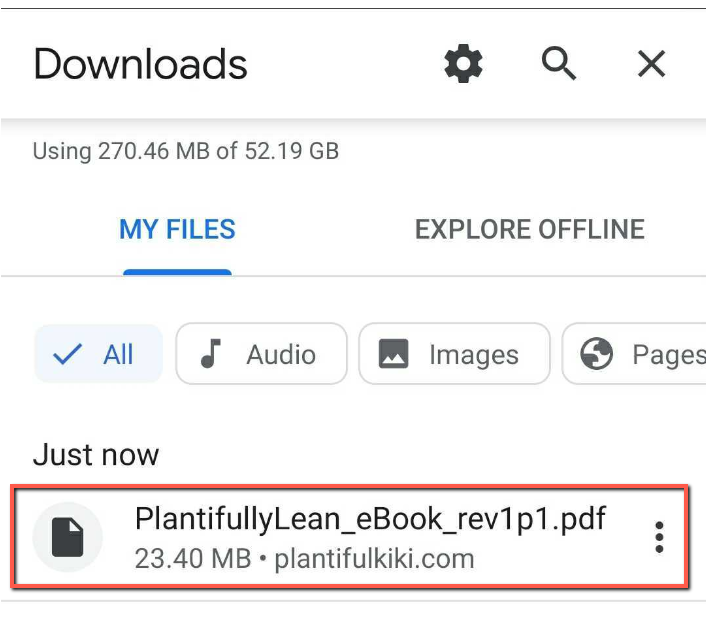Thank you for purchasing an eBook by Plantiful Kiki.
All of Kiki’s eBooks are simple PDFs that can be viewed on any device. The eBooks are intended for one person/household but they can be saved to all of your devices.
Typically when you “download” the eBook to a mobile device, the eBook is just being viewed and it isn’t actually saved to your device. It is important to save the eBook to your device so that you don’t need to keep downloading the book. Here are some steps for saving the file to your Apple devices or Android Devices.
Apple Devices
While viewing the eBook in Safari, Chrome, or other web browser, look for the Share button at the top or bottom of the page and tap it. iPads usually have this button on the top right, while iPhones are at the bottom.

After hitting the Share button, you will see a list of ways that you can save, or open the file. Scroll through the apps until you find what you want to use…
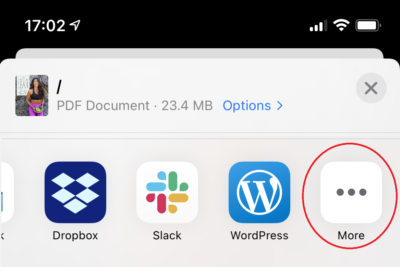
We recommend using the free Apple app called Books. You may need to select More to find the Books app and other options. You can also save it to Google Drive or Dropbox to make it easily available on your other devices. Books automatically saves the eBook when it opens it.
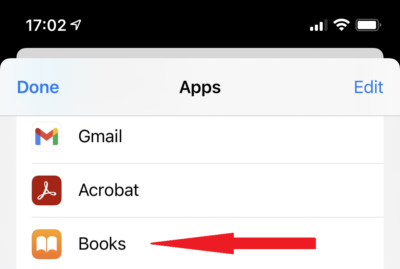
To save the file to a folder on your device instead, first select Save to Files and then choose a location. Downloads is an easy place to remember.
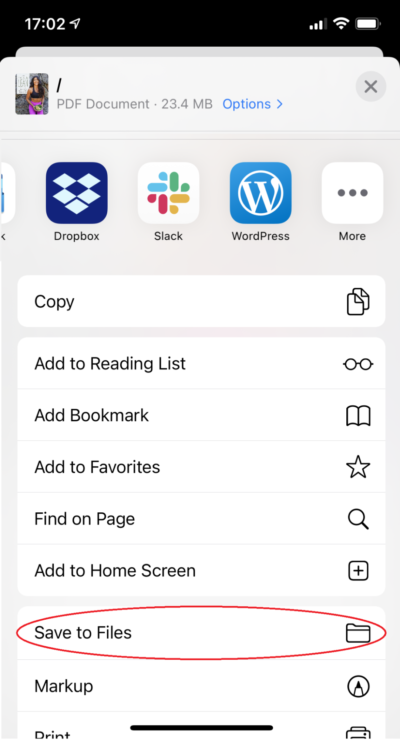
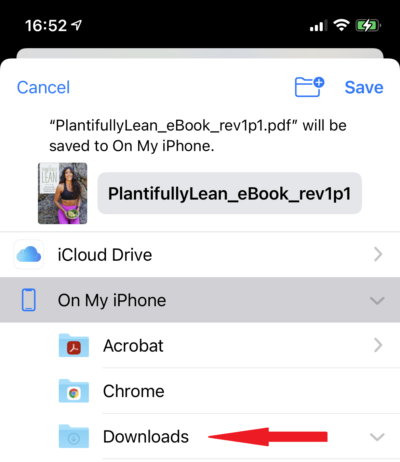
Once your file is saved, you can go to the Files app and open the file using any app you want.
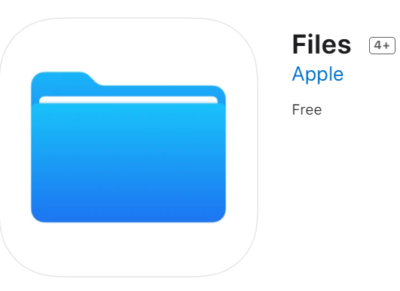
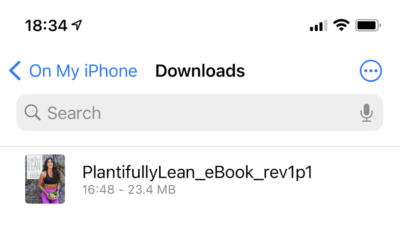
Now that your eBook is in the Books app or saved to your devices Files, you don’t need to download the book again!
Android Devices
Navigate to “My Account” and select “Downloads”
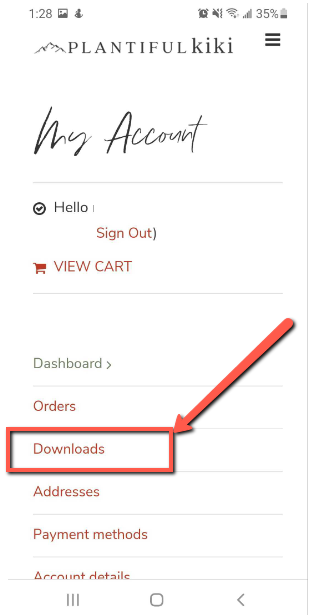
Next, select the e-book you are wanting to download. This is on the far right column (note: if you click the left link it will take you back to the product page)
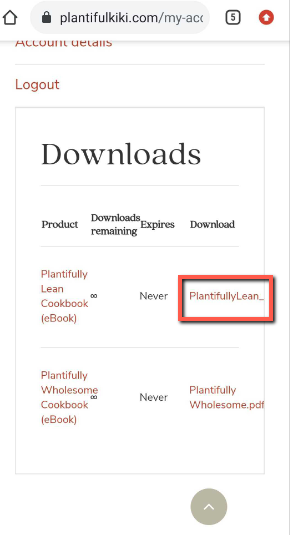
Click “Download”- you will then be able to view your purchased product
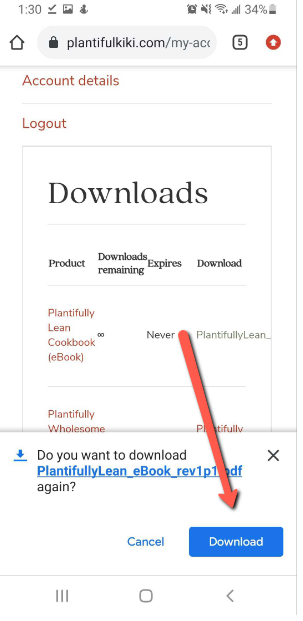
To find your download again, find your “My Files” on your Android device. This can be found in your default apps or by searching “My Files”. Then click, “Documents” not “Downloads”.
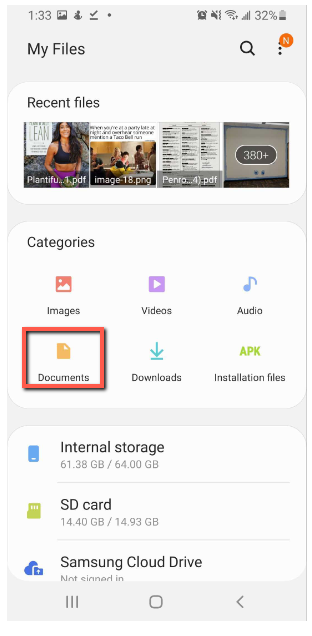
After clicking “Documents”, click the “Download” option.
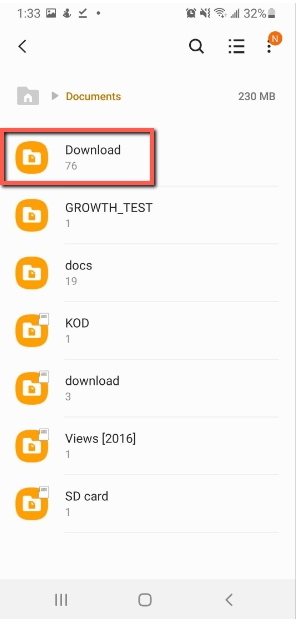
From here, you should see your Plantiful Kiki e-book. Happy eating and enjoy!